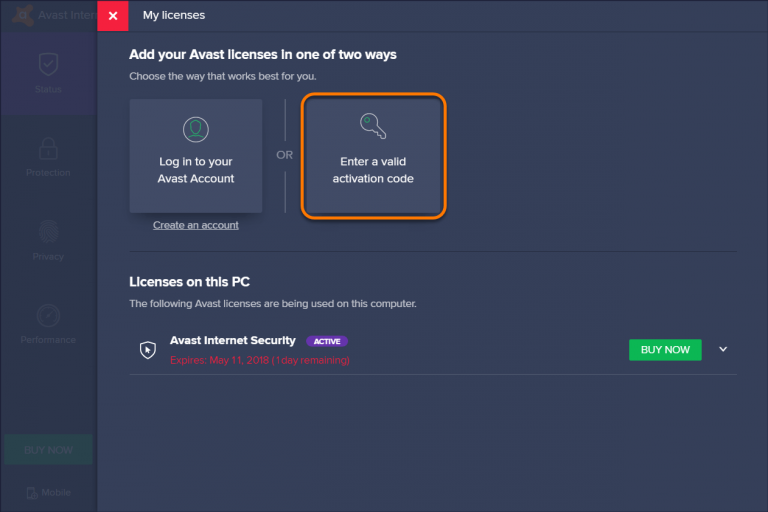If you have Purchased any Avast Products from Our Store or from anywhere else, Just follow the below steps and get activated your Avast Products.
The process to Activate Avast Security by Product Key or Keycard.
Activate your Avast by inserting the license key into the program: ( If the Avast Product is Already Installed on PC ) Or See the page below section to download and Install If you have not installed it before.
- Open your Avast interface and go to settings » 'Subscription'. You can also get there by right-clicking on the systray Avast icon and selecting 'Registration information
- Click on 'Insert activation code'
- Enter the license key and confirm by clicking 'OK' and your product is activated.
- You can check the subscription details in the 'Subscription' area.
- After Setup Please Restart Your Machine and Update Your Avast Protection.
This is How you can activate the Avast products with the help of Key and get it installed.
Activate your Avast by inserting this license key into the program: ( If the Avast Product is Not Installed on PC )
- Kindly Check your Order confirmation email and copy or make a note of the Product License Key.
- Open your Internet browser and clear your browser address bar if any website is written with www or HTTPS etc.
- Now Try to open this Avast setup Download website:-
If your Product is Avast Internet Security Click Here To Download
If your Product is Avast Premier or Avast Antivirus Click Here To Download
- You can check the subscription details in the 'Subscription' area.
( You can simply copy and Past this link on your browser and hit enter, it will start download)
- Now run the setup and install it.
- After installation is completed, just restart your computer once.
- Now Open your Avast Icon from the desktop or from all program lists on the start menu.
or
- You can go to settings » 'Subscription'. You can also get there by right-clicking on the systray Avast icon and selecting 'Registration information
- Click on the Insert activation code
- Enter the license key and confirm by clicking 'OK' and your product is activated.
- You can check the subscription details in the 'Subscription' area.
Congratulation, Now your Avast is Activated and the Product is running.
If the Installed Product Does not work or gives any problem related to Product Key or Updates, Kindly Reinstall The complete Avast security software on your computer.
To-Do that, You have 2 Options.
1st one is Here:-
- Download Avast Removal Tool. Click Here
- Now Run that file by Right-click on it. and Then Click on remove.
- After Removal Completed, Restart your computer.
- Now Start Reinstall ( New Install ) Of Avast by downloading the updated version. and Follow the Above Instructions.
2nd One is Here:-
- You need to Click On the start menu and Open Settings ( On Windows 10 ) Or Open Control Panel ( On Windows 8, 7, XP, or below that )
- Then You need to click on the Add/Remove Program.
- Select the Avast Program and Click on uninstall. Or Right-click on that and click on Uninstall.
- After Removal Completed, Restart your computer.
- Now Start Reinstall ( New Install ) Of Avast by downloading the updated version. and Follow the Above Instructions.
If you have any questions regarding this post, you are free to post your query below.